Join the Neopoet online poetry workshop and community to improve as a writer, meet fellow poets, and showcase your work. Sign up, submit your poetry, and get started.
FAQ
Question: What's Neopoet? What's the point of this site?
We’re here to help you improve your poetry and meet other poets.
Question: What is the best way to report a technical problem/bug?
How to get quick resolution of your problem The most important thing you can do is describe the problem in way that let's us fix it without having to ask follow up questions:
Summary
- The first aim of a bug report is to let the programmer see the failure with their own eyes. Give them detailed instructions so they can make it fail for themselves.
- In case the programmer can't see it failing themselves, the second aim of a bug report is to describe what went wrong. Describe everything in detail. State what you saw, and also state what you expected to see. Write down the error messages, especially if they have numbers in them.
- Tell us the four basic observations:
- Where you WERE in a process (ex. "I was reading the poem titled "Diesel Breathing")
- What you were trying to DO (ex. "I voted one star on the poem using the five star gadget")
- What you did NEXT (ex. "I clicked 'add comment' and commented on the poem. My comment is the one titled "Terrible Poem")
- What you expected to HAPPEN (ex. "I expected to see my vote show up in the average, but the average stayed unchanged")
- If you'd like to speculate as to the cause, be sure to separate speculation from observations.
- Be ready to provide extra information if the programmer needs it. If they didn't need it, they wouldn't be asking for it.
- Write clearly. Say what you mean, and make sure it can't be misinterpreted.
- Above all, be precise.
(The below is adapted from the PHP Development Team's Guide on Reporting Bugs)
Those are the four basic elements of a bug report. You need to tell us exactly what you did (for example, "I went to vote on a poem") , what you expected to have happen (to continue the example, "I expected my vote to show up on the poem's voting average"), and what actually happened ("The voting average was unchanged."). And you have to tell us the context, "I was on the home page, then I went to read a poem, then I voted, then I submitted a comment, and when I came back to the poem, the voting average was unchanged".
If your bug report simply said "Voting doesn't work," we wouldn't be able to say "That's because... " By telling us what you asked for, what you expected to get, and what you actually got, we don't have to guess.
Please also let us know your browser and operating system. If it's a question about a way something is displaying or processing, perhaps it's related to your browser or operating system. No idea what your browser & OS is? That's okay. Check the line below:
Your browser: (just copy and paste this line in your technical report)
Thanks for reading this.
Where should I post my bug report?
If the problem is absolutely urgent (major loss of functionality), contact us right away over the contact form.
If the problem is minor, or it is more of a support question (you aren't sure how to do something, but you aren't absolutely sure that it's "broken"), first check the FAQ for an instant answer. If you still can't figure it out, report it on the Technical Forum.
Inspiration
Thanks to the PHP Developer's Bug Report Guide and Simon Tatham's "How to Report Bugs Effectively"
Question: How do I format my poem?
"Is there a way to center my poem? I tried the <center> at the beginning of
the first line and </center> at the end of the last but it still will not
center."
"Your set poem entry panel doesn't allow for font, color, center, align, etc -- so
pasting seems the only option to post a poem."
We've gotten a few questions like this -- and we apologize in advance, because it seems that our answer is an unpopular one.
When we started planning this site, we looked at different choices and we realized
that one of the benefits of our site would be a consistent layout and visual style across each page. This is why we do not allow most HTML tags. This isn't just for aesthetic reasons-- based on feedback, we have learned this is especially important for our members with disabilities, especially those that depend on a screen reader or on magnified text.
But we don't want to limit creativity - if a poem depends on a certain physical structure for its effect, you can still play with the layout. By using tabs and spaces you can control the positioning of your poem with a high degree of precision. However, we feel that big, bold colors, special alignments (like right align), and other features found in word processing software doesn't really make a poem much better. We feel the value of these features is offset by the negative effect that one poem will have on the presentation of the entire page - or the effect this would have for our poets who browse the site using screen-reading software.
Question: How is Neopoet different?
We're now more workshop focused.
We've stripped away all non-core features (not entirely by choice -- we suddenly accelerated our previous plans to upgrade our site, and not all features were available. We're also running now on early beta software, so the less features = the less to go wrong).
The old concept of the stream is gone. All poems must now be submitted into a "workshop". A workshop is a session led by a workshop leader (more on how to become a workshop leader). A workshop typically has a particular subject, time commitment, and structure. For example, an experienced member might lead a one month workshop on haiku, and ask each contributor to write five poems during that period. The advantage of a workshop is that you are (almost) guaranteed a certain level of feedback on your poetry. In other words, you'll get about as much as you give.
To ease the transition, we've created a general workshop called (you guessed it) the "stream". The "stream" does not have any special requirements, however we ask that you try to submit only one poem a day, and that you try to write at least one detailed critique for each critique you receive.
What's next? A whole bunch of features to help you find and get matched up with workshops. And we'll bring back the old features one by one, such as the chat room, friends lists, profile themes, and so on.
Question: How can I contribute financially? Can I donate? How do I get a premium membership?
Thank you very much for your interest. We carry a minimal amount of advertisements, and we do not receive government grants or other support. We exist financial because of contributions from members like you.
We encourage you to learn more about premium membership (which comes with a number of tools that help you make the most out of Neopoet) or about how you can donate.
If you aren't comfortable sending a contribution through the Internet, you can also write us at our mailbox at Neopoet, 3926 Bell Boulevard, 2nd Floor, Bayside, NY 11361-2061.
Question: What happened to content saved on Neopoet before Fall 2010?
Neopoet suffered a server hardware failure on September 24, 2010.
We ran into trouble when we tried to restore the most recent backup. In the summer we began using a leading commercial vendor to create and store our backups. Unfortunately, we realized that these backups were not created properly -- we were unable to restore our server from them.
We sent our server hard drive to a consulting firm which specializes in recovering data in these cases (Fields Data Recovery). Their initial opinion, based on a phone consultation, is that there was a 95% chance of recovery. Unfortunately, they did not open or work on the drive within the promised timeframe. After much discussion, they finally allowed us to pick up our drive from them (with one condition -- they had shipped it to Wales, England without our knowledge, and we had to send somebody in person!). Since Wales is a long way from Brooklyn, we were fortunately able to find somebody locally to do this.
The drive was then sent to ACS Data of Texas. Our hope was that they would perform a recovery like this one:
http://www.youtube.com/watch?v=Ul97jWv2PKY
Unfortunately, after using three sets of drive heads (at significant cost to themselves) they decided that they were unable to recover data on the drive. Later, they shipped the drive back. It is in our possession, but other vendors would like to charge us $3,000 and up to perform a recovery (with the prospect of an open ended cost above that if they run into any difficulty).
We deeply apologize for this. We know how important it is that Neopoet is a reliable, consistent service. Going forward, we have a much more sophisticated backup strategy in place. We have three methods: a real time copy to a second, on-site hard-drive, a near-real-time stream from our database to an off-site database server, and a daily backup of the full site to a different service (and finally, the commercial vendor that supplies the backup server takes their own backups of the server). Unfortunately, we previously only had one of the three (the daily backup) and this, we realize, was not adequate.
We have also posted a limited version of the site from our most recent complete backup (before May 2010) to http://archive.neopoet.com. Functionality is limited -- the intent is to just give access to the backup for purposes of retrieving your information.
The current version of Neopoet was launched in early 2011.
Question: How do I customize my profile?
Editing your profile
You can edit your profile at any time by finding your name on the grey toolbar on the top of the page (i.e., if you are logged in as "Andrew", just select "Andrew") and then clicking "edit my profile" on the menu underneath. You can also edit your profile by clicking the "Edit Profile" link from your profile itself.
Liven up your profile:
Here are some options to tell us more about yourself.
- Name:
- Age:
- Favorite Color:
- Favorite Food:
- Favorite Subject:
- Favorite Animal:
- Favorite Candy:
- Favorite Activity:
- Favorite Place:
- Favorite Book:
- Favorite TV Show:
- Favorite Movie:
- Favorite Music:
- Least Favorite Subject:
- Place I Would Like To Go:
- If I Had One Wish What Would It Be:
- I Want To Learn:
Uploading a picture
Click "Passwords & settings" under your name on the grey toolbar on the top of the page (i.e., if you are logged in as "Andrew", just select "Andrew"). Scroll down until you see the "Picture" header. Select the "Choose Picture" button, scroll all the way down to the bottom of the page, and click "Save". Your picture must be larger than 200x200 pixels, but less than 2 mb in size, and must be in a common format (jpg, gif, or png).
Customizing the colors in your profile
You can customize the colors in your profile by going to your profile (there's several ways to get there, but a handy shortcut is to simply click on your name on the grey toolbar on the top of the page) and then clicking "Edit profile colors" within the profile. Click the color you wish to edit, and you'll see a popup that allows you to select the appropiate color.
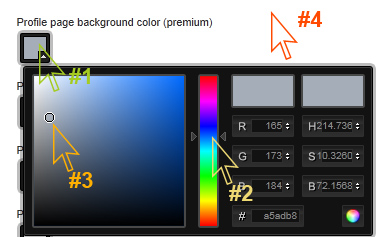
To select a color:
#1 - First click the color block (show as green / #1). A window will appear which will let you select the color.
#2 - Drag the slider (shown as yellow / #2) up and down to select the right color
#3 - Drag the circular color selector (shown as orange / #3) to fine tune your selection and pick the appropiate hue
#4 - Click away from the dark window (can be in the location of the red / #4 arrow, but can really be anywhere). Your color is now selected.
To save your selection, click the "Save" button on the bottom of the page.
Note: You must be a premium member for this feature to work.
The below is a diagram, for your convenience, that shows how the different color options relate to the display of your profile.
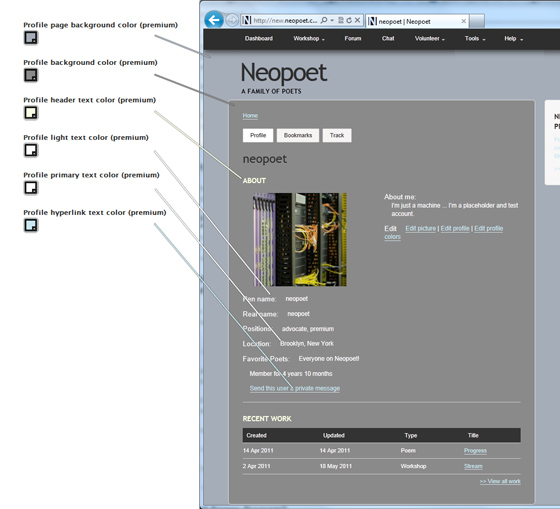
Question: How do I download my work from Neopoet?
To download the poems and blog entries that you have created, go to the link below and follow the directions. This function will allow you to download submitted work as a Microsoft Word document. If you do not have Microsoft Word, OpenOffice (free and open source) will allow you to view and edit documents in this format.
Question: How do I use Advanced Formating?
Creating Bold or Italic Text:
While Initially in Advanced Formatting Mode
- Use the Text Format drop-down menu and switch the mode to Advance Formatting
- Select (highlight) the text you want to make bold and depress the CTRL and B keys at the same time
- Or select (highlight) the text you want to italicize and depress the CTRL and I keys at the same time.
The CTRL (or Ctrl or Control) key is located on the bottom left and bottom right of the keyboard near the Space Bar.
Creating Links to Other Websites (or pages on Neopoet):
While Initially in Advanced Formatting Mode
- Switch to the Advanced Formatting mode using the above instructions
- Copy the URL you would like to link to. Jess shows you how to Copy and Paste on his blog.
- Select (highlight) the text you want to turn into a link, then click the Link Button at the top left of the Poem Body or Comment box.
- Paste the URL in the box provided that reads "URL".
- Then click "OK".
- Sample of Steps #4 and #5
URLs, or web addresses, are found in the white address bar at the top of your web browser. They start with "www." or "http://"
Creating Numbered or Bulleted Lists:
While Initially in Simple Formatting Mode
1. Type <ol> to create a numbered ("ordered") list.
2. To create items in your list type <li> before the text you want as your first list item, then type </li> at the end of your first list item.
3. To create another list item just type <li> again after your first list item and remember to finish each list item by typing </li>.
4. At the end of your numbered list, type </ol> to complete the list.
5. Use the same method, but use <ul> at the beginning for a bulleted ("unordered") list.
6. Enclose each list item in <li> and </li> and then complete the list with </ul>.
7. Finish by switching to advanced formatting mode.
8. Sample in Simple Formatting mode
9. What the above sample looks like once switched to Advanced Formatting mode
(Thanks to our member Beauregard for compiling this answer!)
Question: How frequently can I submit poems to The Stream, The Lab, and elsewhere?
Text to follow - note - the Lab has not yet been approved by a referendum as of June 23, 2018 Illustration attached.